Gestión de órdenes de trabajo: 8 consejos que nadie le dirá

If you have been in industrial maintenance for a while, you know that work order management is not just a checklist on someone’s clipboard. It sits at the core of keeping machines running, teams safe, and chaos out of the shop floor. But beneath the obvious—open, assign, complete, repeat—there’s a maze of overlooked details, habits, and daily decisions that can quietly make or break a maintenance operation.
In this guide, you’ll uncover eight real-world tips for managing work orders that most manuals skip. Forget the usual advice. Here, you’ll find nuance—tricks picked up after a decade of lost tickets, missing spares, and mysterious downtime that nobody wants to talk about at the meeting on Monday.
Let’s start with the less discussed, but very real, building blocks of better work order management.
Make prioritization count every time
Some days, it seems like every task is labeled “urgent.” But if everything’s urgent, then really, nothing is. The ability to assign priority—honestly, even when it makes you sweat a bit—is perhaps more valuable than technical skills. Studies on best practices such as prioritization and scheduling have shown real effects on minimizing downtime and managing resources. Yet still, most shops barely move past “first come, first served,” never mind real assessment.
You might wonder: How do you draw the line? Here’s a small framework (not perfect, but it works):
- Impact: Will this failure stop a process or risk operator safety?
- Frequency: Is it recurring? How often does it cause trouble?
- Cost: What’s the expense if we delay—lost output, late shipments?
- Visibility: Who’s watching? Does upper management care?
Make these questions part of your routine. Pin them to your monitor or scribble on a whiteboard. Don’t just wait for automated systems to forecast what matters most; nothing replaces direct knowledge from the floor itself. Prelix makes it possible to cross-reference impact, cost, and risk by integrating actual machine data and past failures, so your prioritizations get sharper over time.
The art isn’t in getting work done. The art is choosing what gets done first.
Tailor your work order forms to the machine, not the manager
It’s tempting to use one work order template for everything—a catch-all form that kind of works for pumps, lifts, HVAC, and the lighting over the exit door. Here’s the thing: each piece of equipment lives a unique life. What’s essential for a conveyor motor is mostly irrelevant to a hydraulic press.
Some maintenance leads spend hours fighting forms. Filling in “N/A” ten times. Chasing missing details because the form never asked. If you want richer diagnostics and fewer follow-up questions, break your forms down by equipment type.
Split up your templates by asset:
- Motors and drives (ask for amperage readings, wear patterns)
- HVAC (check filters, refrigerant levels, belts)
- Pumps (seal conditions, vibration, noise readings)
Prelix supports customized diagnostics, offering quick-add fields based on equipment categories, so you see precisely what matters for each task. If you’re looking for more depth on root cause breakdowns, the guide for RCA in industrial teams gives practical structuring ideas, too.
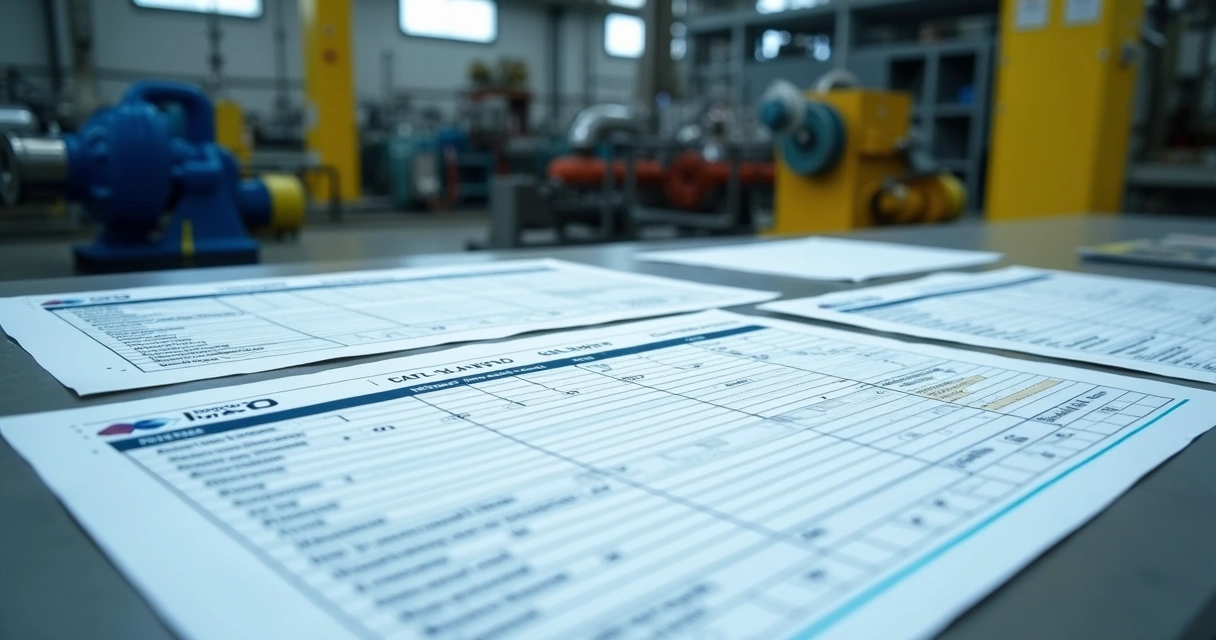
In the end, even if you think “a form is just a form,” the right questions at the right time can uncover problems before they turn into lost hours later on.
Track completion rates—and what happens after
Measuring whether work orders get closed is obvious. What’s less obvious, but far more revealing, is what happens afterward. Did the fix hold? Did the same failure pop up next week? Did anyone actually circle back to see if it made a difference?
This is quiet work, almost invisible, but it makes all the difference. Gathering feedback, a reality check, or even a quick note (“No noise after repair, checked again in 48 hours; still good”) changes statistics into something actionable. The importance of real-time tracking and auditing completion is well documented.
Assign post-completion follow-ups for key repairs or when a “Band-Aid” was used to get by. Build that step into your routines and digital reminders. Over time, these loops close knowledge gaps and limit bad surprises.
“Done” doesn’t really mean done. It means it held up for a bit, too.
Integrate with digital systems but don’t surrender to them
Digital work order platforms, like the ones discussed by teams trying to reduce work order cycle time, can be a massive help for tracking, scheduling, and history. Sensors, logs, instant updates—more data, more dots to connect. But if you lean on software blindly, you’ll risk losing human intuition in the numbers. Automation is strong at pushing reminders, but patterns and noise still need a human eye.
The big win is to pair the strengths: let digital tools carry out repetitive updates and cross-referenced reminders, while you (or your techs) keep spotting “the odd sound in the gearbox” that the system doesn’t know about yet. Prelix brings together breakdown records and diagnostic insights, but still leaves plenty of room for supervisor feedback and “gut checks.”
If you want more on using digital records for root cause, check out the resource on RCA powered by AI.
Fight bottlenecks before they grow roots
Every maintenance team knows the bad spots: approval processes stuck for days, spare parts lost somewhere in a dim storeroom, or techs waiting to be told what to do next. Challenges in communication, inventory, and time management derail cycles far more often than people admit.
Sometimes, it’s almost embarrassing how small changes can smooth the flow:
- Add a 5-minute “triage” huddle each shift to clear blocks. Even a phone call can free up an order.
- Keep the work order status simple: waiting, active, needs review, done. Too many stages lose people.
- When something waits for parts, log it visibly—so nobody checks the shop floor hunting for ghosts.
- If approvals take time, ask: Can we switch to rules-based (if x, then go), so not everything pauses for a signature?
It’s about habit. Old bottlenecks love to become new traditions.

Teach reporting to tell stories, not just numbers
Too many reports show a parade of “Completed, Scheduled, Overdue.” But behind every closure is a story—the late part, the clever fix, the lesson found. Teaching your team to write quick summary notes, or even a single sentence on what was learned, stacks up real history for future techs.
Sometimes, it’s just a sentence:
The shaft bent because shipping missed a support bracket. Watch incoming parts more closely.
Prelix, for instance, helps turn failure events into structured insights, but the real gold comes when team members share small finds, not just big ones. If you ever wonder what makes a report readable years later, it’s these little lines between the statistics.
Predict repeat failures with small, frequent checks
Condition monitoring sounds fancy, but in reality, it’s about not waiting for alarms. Listen for strange bearings. Ask if any odd smells showed up. Track temperature by touch, if sensors are out. Predicting issues, as explained by guides emphasizing predictive and condition-based maintenance, can often be done with simple, honest routines before anything sophisticated is installed.
What works: add “quick check” fields to every routine order. When filling in oil for the compressor, include a tick box: “Any odd sounds, smells, or heat?” Over time, a few “yes” boxes will reveal the machines that quietly ask for help, sometimes long before a sensor does.
Make hand-offs personal—voice beats a text
Avoid the trap of digital hand-offs only. Email and apps can record, but they don’t always communicate. Many mistakes have started (and sometimes ended) with “I thought you saw the note!” Make it a habit that key orders—critical repairs, urgent safety checks, or anything unresolved—are passed on in person or, at the very least, with a call. You can text later. But voice makes things stick.
Studies on best practices in communication support this. And in truth, every experienced manager has been tripped up by a task that died quietly in a digital inbox.
If it matters, say it out loud. Or at least over the radio.
Review, but not too often
This one might sound odd: nightly audits and “report everything” meetings can wear teams out. Keep it focused. Schedule meaningful reviews for tricky, repeat, or failed orders. Once a week can be enough—so people talk openly, not defensively.
Bring a handful of last week’s oddball issues, ask what almost went wrong, and what nobody told you. Ask if someone bent the process—and why. If you need more structure, the Blog de Prelix y el Portuguese content on work order reviews share more on these sessions in practice.

Conclusion: small changes, lasting results
Anything in industrial maintenance, especially work order management, tends to resist easy fixes. But if you introduce minor tweaks in forms, routines, conversations, and priorities, the bigger picture begins to shift. Prelix’s mission is tied to making smarter diagnostics, sharing stories behind repairs, and using tech in a way that feels natural to the team. You’re not searching for perfection, just progress that sticks. The next work order you write, review, or sign off—try one trick from this list. Just one. See what happens.
To discover even more ways to build resilience and reliability into your maintenance process, or to see how Prelix approaches these challenges with AI and human wisdom, start with a trial today—because change only happens when you try something new first.
Frequently asked questions about work order management
What is work order management?
Work order management is the process of creating, assigning, tracking, completing, and reviewing tasks related to repair, maintenance, or inspection of assets. In industrial settings, this usually involves digital or paper systems that help teams coordinate what needs doing, who’s doing it, and when a job is finished. The goal is to make sure maintenance is consistent, safe, and documented—from the first request through to final review.
How to improve work order processes?
Improvement comes from both daily habits and smarter systems. Use clear prioritization, tailor forms to each equipment type, and track not just completion but follow-ups after repairs. Adding short, personal hand-offs (even quick calls) between shifts makes a big difference. Integrating with digital tools like Prelix helps capture data and trends, but always leave room for direct, real-time feedback. For more structure, regular but focused team reviews keep processes tuned without burning people out.
What are common work order mistakes?
Some of the most frequent mistakes include using generic templates that miss crucial info, failing to follow up after repairs, relying only on digital hand-offs, and letting complex approval systems slow urgent orders. Others involve tracking just numbers (done/not done) instead of the real outcome, or never updating forms when assets change. Studies on common challenges in work order management highlight these issues across industries.
How can I track work orders better?
Tracking improves when everything is recorded in a single system, statuses are simple and visible, and team members get reminders for overdue or pending reviews. Assigning scheduled follow-ups for repairs and customizing forms for each asset make trends clearer. Digital platforms like Prelix can help you spot patterns from closed orders, but ongoing feedback—especially after a failure—keeps the records alive and useful. Guides such as the best practices in tracking and integration can give more technical details if you need them.
Is work order software worth it?
Most teams find that moving to a dedicated work order system quickly pays off in fewer lost tasks, more complete data, and faster decision-making. The time saved from auto-reminders, parts tracking, and searchable histories adds up. Still, you need to pair any software with good routines—real conversations and honest notes. If you’re curious how AI-powered tools like Prelix add value by combining human input and machine insights, now is a good time to see for yourself. Start with a free trial or learn more on how it works for industrial teams at the AI-powered RCA guide for teams in Portuguese.
